🎮 Bossy: Led Matrix Test
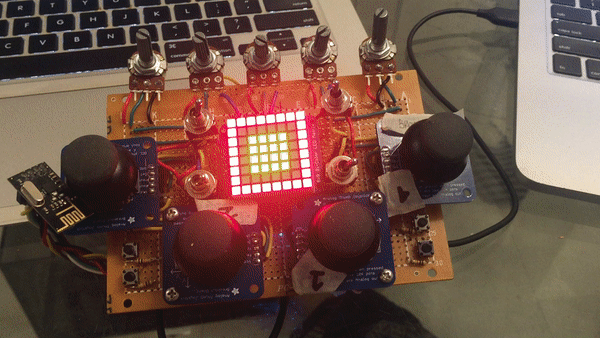
IMPORTANT: I needed to put a 1500 uF capacitor in between 5V and GND of the Arduino Micro, as the current drawn from the Arduino by itself was insufficient to power the LED Matrix along with everything.
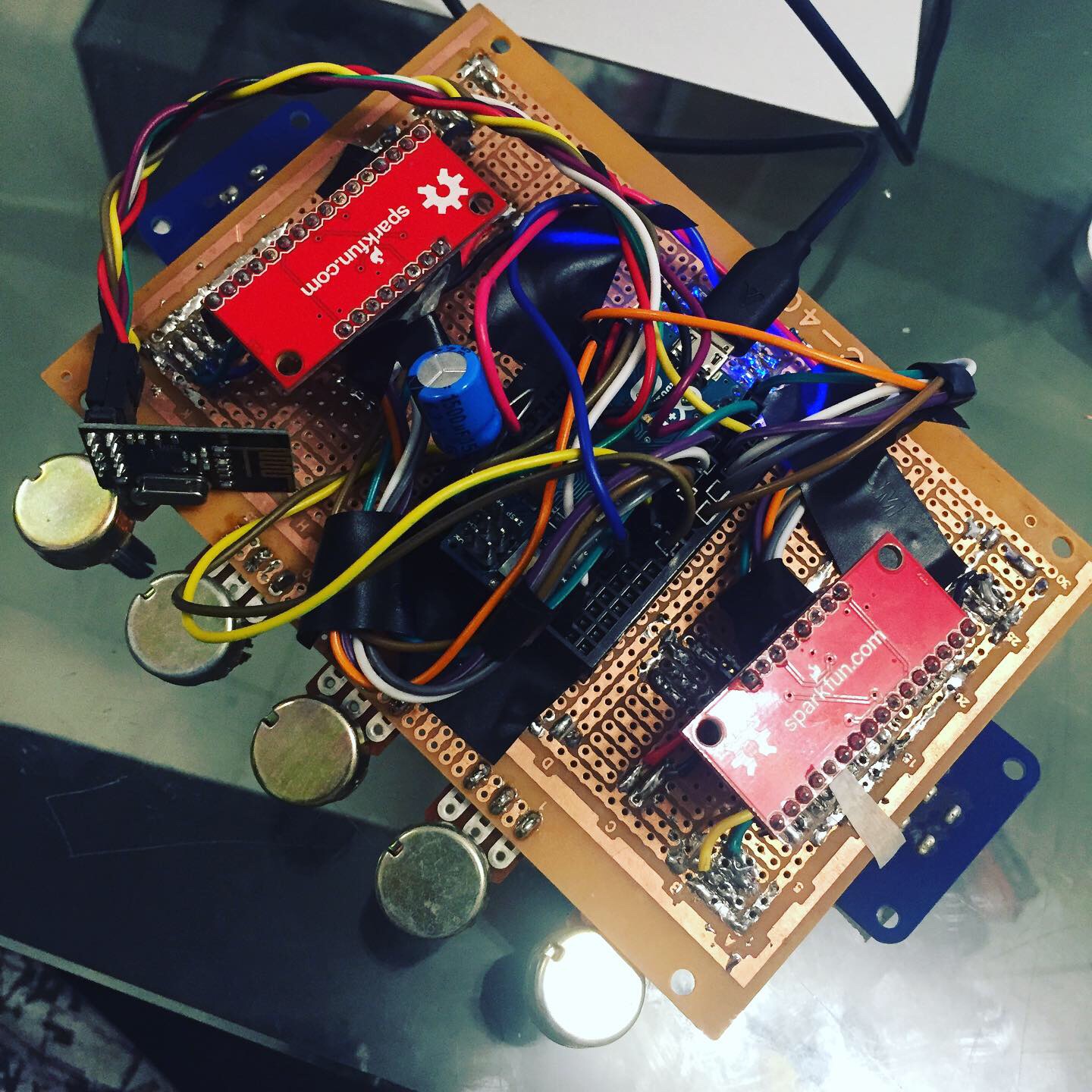 |
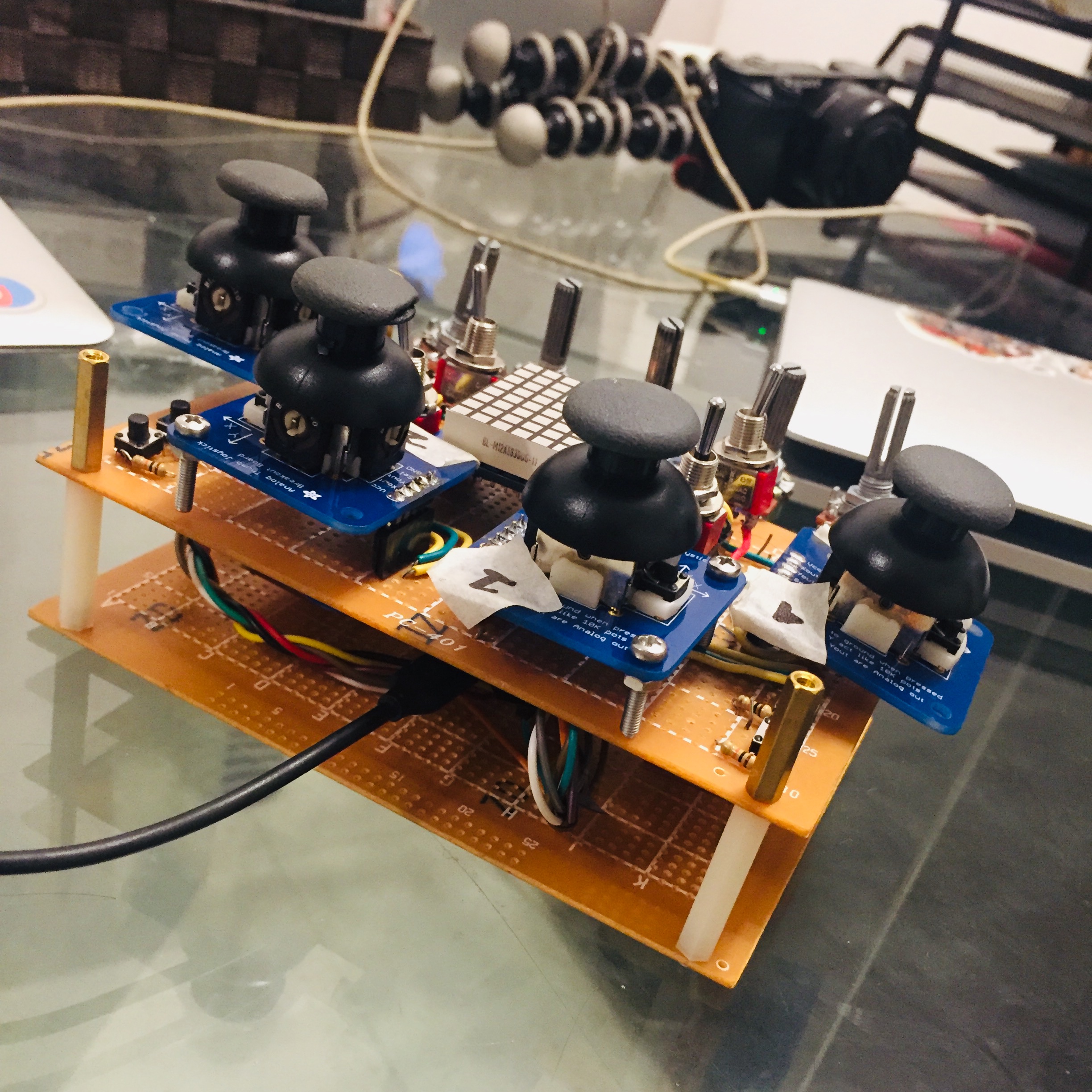 |
|---|---|
| back view | side view |
I used the example code from Adafruit to test if the LED Matrix is working and that everything is hooked up properly.
/***************************************************
Adafruit invests time and resources providing this open source code,
please support Adafruit and open-source hardware by purchasing
products from Adafruit!
Written by Limor Fried/Ladyada for Adafruit Industries.
BSD license, all text above must be included in any redistribution
****************************************************/
#include <Wire.h>
#include <Adafruit_GFX.h>
#include "Adafruit_LEDBackpack.h"
Adafruit_BicolorMatrix matrix = Adafruit_BicolorMatrix();
void setup() {
Serial.begin(9600);
Serial.println("8x8 LED Matrix Test");
matrix.begin(0x70); // pass in the address
}
static const uint8_t PROGMEM
smile_bmp[] =
{ B00111100,
B01000010,
B10100101,
B10000001,
B10100101,
B10011001,
B01000010,
B00111100 },
neutral_bmp[] =
{ B00111100,
B01000010,
B10100101,
B10000001,
B10111101,
B10000001,
B01000010,
B00111100 },
frown_bmp[] =
{ B00111100,
B01000010,
B10100101,
B10000001,
B10011001,
B10100101,
B01000010,
B00111100 };
void loop() {
matrix.clear();
matrix.drawBitmap(0, 0, smile_bmp, 8, 8, LED_GREEN);
matrix.writeDisplay();
delay(500);
matrix.clear();
matrix.drawBitmap(0, 0, neutral_bmp, 8, 8, LED_YELLOW);
matrix.writeDisplay();
delay(500);
matrix.clear();
matrix.drawBitmap(0, 0, frown_bmp, 8, 8, LED_RED);
matrix.writeDisplay();
delay(500);
matrix.clear(); // clear display
matrix.drawPixel(0, 0, LED_GREEN);
matrix.writeDisplay(); // write the changes we just made to the display
delay(500);
matrix.clear();
matrix.drawLine(0,0, 7,7, LED_YELLOW);
matrix.writeDisplay(); // write the changes we just made to the display
delay(500);
matrix.clear();
matrix.drawRect(0,0, 8,8, LED_RED);
matrix.fillRect(2,2, 4,4, LED_GREEN);
matrix.writeDisplay(); // write the changes we just made to the display
delay(500);
matrix.clear();
matrix.drawCircle(3,3, 3, LED_YELLOW);
matrix.writeDisplay(); // write the changes we just made to the display
delay(500);
matrix.setTextWrap(false); // we dont want text to wrap so it scrolls nicely
matrix.setTextSize(1);
matrix.setTextColor(LED_GREEN);
for (int8_t x=7; x>=-36; x--) {
matrix.clear();
matrix.setCursor(x,0);
matrix.print("Hello");
matrix.writeDisplay();
delay(100);
}
matrix.setRotation(3);
matrix.setTextColor(LED_RED);
for (int8_t x=7; x>=-36; x--) {
matrix.clear();
matrix.setCursor(x,0);
matrix.print("World");
matrix.writeDisplay();
delay(100);
}
matrix.setRotation(0);
}